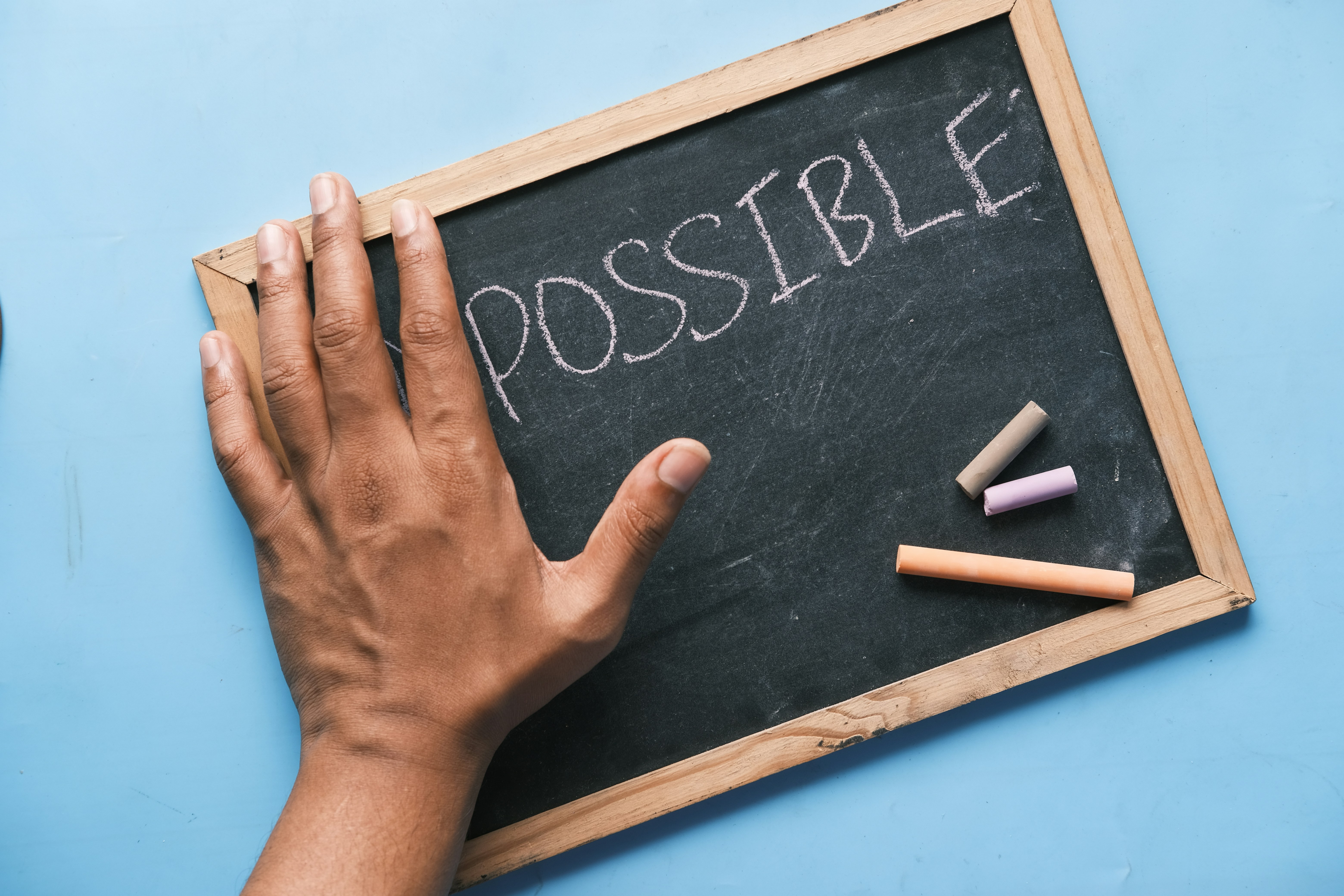Which Programming Languages Should You Learn for a UAV (Drone) Career?
From aerial photography and precision agriculture to search & rescue and last-mile delivery, unmanned aerial vehicles (UAVs)—often called drones—are reshaping industries worldwide. As UAV technology evolves, demand grows for skilled engineers and developers who can design, program, and operate sophisticated flight control systems, autonomous navigation, sensor integration, and data pipelines. If you’re searching for roles on www.uavjobs.co.uk, one critical question arises: Which programming language should you learn first to launch or enhance your UAV career?
Drones typically blend real-time embedded systems, robotics frameworks, AI/ML capabilities, and cloud-based data pipelines. Each UAV specialisation—be it flight controller firmware, navigation algorithms, or payload data processing—tends to have its own language and tooling preferences. This guide will help you:
Identify key programming languages in UAV engineering.
Understand the pros, cons, and typical use cases of each.
Explore a hands-on project idea to develop UAV-related skills.
Access essential resources and tips if you’re browsing on www.uavjobs.co.uk.
The UAV Programming Landscape
UAV systems must handle real-time flight control, sensor fusion (GPS, IMU, cameras), communications (telemetry, MAVLink), and often autonomous functions (collision avoidance, path planning). Selecting a programming language depends on the level at which you’re working:
Embedded/Low-Level: Flight controllers, real-time OS tasks, hardware drivers.
High-Level Autonomy: Path planning, computer vision, AI.
Ground Control or Cloud Services: Telemetry dashboards, data analytics, mission planning.
Let’s explore the most common languages and frameworks shaping today’s drone industry.
1. C and C++
Overview
C and C++ dominate flight control and low-level embedded UAV systems. Open-source autopilot projects like ArduPilot and PX4 rely heavily on C/C++ for real-time loops and device drivers. These languages combine efficiency, determinism, and hardware-level access, essential for stable flight.
Key Features
Microcontroller Compatibility: Many drone flight controllers (e.g., STM32-based boards) run C/C++ firmware.
Real-Time Performance: Minimises overhead for tight control loops (PID controllers, sensor data fusion).
Widespread Ecosystem: Popular autopilot stacks (ArduPilot, PX4) and libraries (MAVLink) are coded in C/C++.
Pros
Direct Hardware Control: Access to registers, interrupts, or custom sensor drivers.
Deterministic: Good for stable flight algorithms and critical fail-safes.
Industry Standard: Nearly all mainstream flight controllers, from hobby to enterprise, use C/C++ at their core.
Cons
Complex Syntax & Debugging: Pointer arithmetic, memory management, concurrency can be tough.
Longer Dev Cycles: Scripting quick tests can be cumbersome.
Steep Learning Curve: Beginners may struggle with embedded constraints and real-time debugging.
Who Should Learn C/C++ First?
Firmware/Embedded Engineers developing or modifying autopilot code on boards like Pixhawk.
Control Systems Specialists implementing flight algorithms or sensor drivers.
Developers Integrating advanced features (e.g., custom payloads, new sensor modules) directly into flight firmware.
2. Python
Overview
While low-level UAV code typically uses C/C++, Python excels at high-level logic, rapid prototyping, and mission planning. Drone frameworks like DroneKit (originally from 3DR) leverage Python for controlling UAVs via scripts—ideal for tasks such as flight path commands, camera triggers, or data collection. Additionally, Python libraries (NumPy, OpenCV) facilitate computer vision and AI on drones with more powerful onboard computing.
Key Features
High-Level Scripting: Great for mission logic, ground-control station plugins, or offboard control scripts.
Rapid Prototyping: Easy to tweak flight parameters or sensor data pipelines.
Machine Learning & Computer Vision: Python supports deep learning frameworks (TensorFlow, PyTorch) for advanced autonomy.
Pros
Simplicity: Intuitive syntax speeds development, especially for novices.
Vibrant Ecosystem: Large library support for data processing, AI, or UAV-specific packages (DroneKit, MAVSDK-Python).
Cross-Platform: Use on desktop GCS or companion computers (e.g., NVIDIA Jetson) for on-drone AI.
Cons
Performance: Interpreted code is slower—less suitable for tight real-time loops.
Dependency Management: Virtual environments can conflict with UAV software on embedded Linux boards.
Not for Bare-Metal: Usually runs on a companion processor rather than the primary flight controller.
Who Should Learn Python First?
Developers Working on mission-level scripts, data analysis, or AI-based autonomy (vision, object detection).
Research Teams prototyping advanced algorithms for UAVs.
Ground Station / Cloud Integration engineers bridging UAV telemetry to web services or data pipelines.
3. ROS (Robot Operating System)
Overview
While ROS is not a language itself, it’s a middleware widely used for robotics, including UAVs. ROS provides a pub-sub architecture for sensor data, control commands, and a suite of tools for visualisation and simulation. Many advanced drone projects adopt ROS to handle autonomy, path planning, and multi-sensor fusion.
Key Features
Modular Nodes: Each UAV subsystem (navigation, perception, flight control) can be a separate node communicating via topics.
Integration with simulation frameworks (Gazebo), 3D mapping (OctoMap), and advanced AI libraries.
Language Support: Official clients for C++ (roscpp) and Python (rospy), with experimental ports for Rust/Java.
Pros
Large Ecosystem: Reuse existing packages for SLAM, path planning, or sensor drivers.
Rapid Prototyping: Great for research or large teams developing multiple drone components in parallel.
Community: Extensive tutorials, forums, and user groups, especially in academia and open-source UAV labs.
Cons
Learning Curve: Understanding topics, services, transforms, catkin/colcon build systems can be complex.
Resource Overhead: ROS might be too heavy for small, resource-limited flight controllers—often used on companion SBCs (e.g., Raspberry Pi, Jetson).
Version Fragmentation: ROS1 vs. ROS2 can cause library mismatch or incomplete porting for some UAV packages.
Who Should Learn ROS First?
Autonomy & Research Engineers exploring advanced UAV algorithms (SLAM, multi-robot coordination).
Teams Needing quick integration of open-source robotics modules for UAV mapping, planning, or sensor fusion.
Developers Building advanced prototypes on companion boards with enough CPU power.
4. PX4 and ArduPilot
(Again, not languages but open-source autopilot stacks that heavily shape UAV dev ecosystems.)
PX4: Primarily C++-based flight stack for advanced drones, offering flexible architecture, real-time scheduling, and broad hardware support.
ArduPilot: Another leading autopilot codebase in C/C++, supports planes, multicopters, rovers, submersibles—massively configurable.
Why They Matter:
Mastering these codebases and their plugin architectures is crucial if you want to develop custom autopilot features, integrate new hardware, or fix flight issues.
Typically harness MAVLink for telemetry—a communication protocol you might script or extend in Python/C++.
5. Rust
Overview
Rust is a fast-growing systems language emphasising memory safety and performance, making it appealing for embedded or safety-critical UAV code. While less common in mainstream autopilot projects, Rust is gaining interest for drone modules that demand robust concurrency or minimised memory bugs.
Key Features
Ownership Model: Eliminates data races, null pointer dereferences—huge for real-time reliability.
Performance: Comparable to C++ for CPU-bound tasks like sensor fusion or flight control loops.
Embedded Ecosystem: The
no_stdenvironment, real-time crates, and target support for ARM microcontrollers are expanding.
Pros
Memory Safety: Reduces risk of crashes or vulnerabilities in flight code.
Concurrently: Friendly concurrency primitives can handle multiple sensor streams or autopilot threads safely.
Modern Features: Pattern matching, async, macros, and integrated package management (Cargo).
Cons
Steep Learning Curve: The borrow checker can be challenging, especially for developers used to C/C++.
Limited UAV Community: Smaller ecosystem than C++ for autopilot frameworks, though a few Rust-based drone projects exist.
Longer Compile Times: More compile-time checks can slow iteration for large codebases.
Who Should Learn Rust First?
System Engineers frustrated by memory bugs or concurrency issues in embedded C/C++.
Early Adopters exploring next-gen, safety-critical UAV applications.
Developers Building custom flight control or sensor modules with reliability as top priority.
6. MATLAB
Overview
MATLAB remains a powerhouse for control systems design, signal processing, and modelling—common tasks in UAV R&D. With toolboxes like Aerospace Toolbox, Control System Toolbox, or Simulink, MATLAB supports rapid prototyping of flight dynamics, autopilot loops, or sensor fusion before deployment to real hardware.
Key Features
Built-In Toolboxes: For designing PID controllers, state-space systems, or advanced flight kinematics.
Simulink Integration: Visual block diagrams for simulating UAV control loops or multi-rotor models.
Code Generation: MATLAB/Simulink can generate C/C++ code for embedding in flight controllers (e.g., for certain autopilot boards).
Pros
Rapid Algorithm Development: Quick iteration and visual debugging for flight or sensor algorithms.
Academic & R&D: Many universities use MATLAB for drone projects.
Automated Code Gen: Potential to reduce manual coding errors in transferring algorithms to embedded C/C++.
Cons
Licensing Costs: MATLAB is proprietary, which can be expensive outside academic or large corporate settings.
Not Typically used for final production firmware (though code gen helps in some cases).
Steeper Learning Curve: The environment differs from standard text-based IDEs, requiring familiarity with MATLAB/Simulink workflows.
Who Should Learn MATLAB First?
Control Systems Engineers designing flight dynamics or advanced autopilot loops.
University Researchers or R&D teams already using MATLAB for simulation.
Engineers Prototyping new flight control algorithms before porting them to C++ in autopilot stacks.
Choosing the Right UAV Language
When viewing roles on www.uavjobs.co.uk, note each job’s emphasis:
Autopilot Firmware: Typically C/C++ or occasionally Rust for core flight control.
High-Level Autonomy / AI: Often Python for navigation scripts, computer vision, or mission-level logic.
Research & Prototyping: Could revolve around MATLAB (control design), ROS (autonomy), or custom HPC frameworks.
Ground Control & Scripting: Python, ROS, or even web-based languages for GUIs/dashboards.
Flow Integration: Large UAV teams use multiple languages—C++ for real-time loops, Python for ML or debugging scripts, ROS for node-based architecture.
Many UAV engineers end up polyglots, mixing C++ for embedded loops, Python for data analysis or offboard control, plus libraries like ROS, PX4 or ArduPilot. Identify your area of interest—low-level firmware, sensor fusion/AI, swarm planning, payload software—then pick the language(s) that best match.
A Simple Beginner Project: DroneKit Python Script
If you’re new to UAV programming, try this small project to learn DroneKit—a Python library for controlling drones running ArduPilot/Pixhawk. You can simulate or connect to a real vehicle.
Set Up a SITL Simulation
Install ArduPilot SITL or sim_vehicle.py for a local drone simulator.
DroneKit documentation also covers SITL usage.
Install DroneKit
bashCopyEdit
pip install dronekitWrite a Python Script (e.g.,
simple_mission.py)pythonCopyEdit
from dronekit import connect, VehicleMode, LocationGlobalRelative import time # Connect to SITL (or actual drone) vehicle = connect('tcp:127.0.0.1:5760', wait_ready=True) # Arm and take off def arm_and_takeoff(target_altitude): while not vehicle.is_armable: print("Waiting for vehicle to become armable...") time.sleep(1) print("Arming motors") vehicle.mode = VehicleMode("GUIDED") vehicle.armed = True while not vehicle.armed: print("Waiting for arming...") time.sleep(1) print("Taking off!") vehicle.simple_takeoff(target_altitude) while True: print(f"Altitude: {vehicle.location.global_relative_frame.alt}") if vehicle.location.global_relative_frame.alt >= target_altitude * 0.95: print("Reached target altitude") break time.sleep(1) arm_and_takeoff(10) # Fly forward vehicle.simple_goto(LocationGlobalRelative(vehicle.location.global_relative_frame.lat + 0.0001, vehicle.location.global_relative_frame.lon, 10)) time.sleep(10) # Return to launch print("Returning to Launch") vehicle.mode = VehicleMode("RTL") vehicle.close()Run Your Script
Ensure SITL is running (or connect to a real drone—exercise caution!).
python simple_mission.pyThe script arms the drone, takes off to 10m, moves ~10 metres forward, then returns to launch.
Extend the Project
Integrate custom commands (loiter, waypoint missions).
Add camera triggers or object detection logic.
Switch to a real UAV with a telemetry link, ensuring you follow local regulations.
This exercise introduces key UAV programming concepts—connecting to flight hardware, arming and takeoff logic, waypoint navigation, and autonomous return. Once you’re comfortable with Python-based control, you can delve into C++ autopilot code for deeper customisations or implement advanced autonomy with ROS.
Tools, Ecosystem, and Career Resources
Whatever language you choose, you’ll likely use various UAV development tools:
Open-Source Autopilot Stacks
ArduPilot: Highly configurable, supports planes, copters, rovers, submersibles.
PX4: Modular flight stack for multicopters, planes, rovers, with strong real-time foundations.
Simulation & Visualisation
Gazebo or Ignition: 3D robotics simulators with UAV plugins.
AirSim (Microsoft): Drone sim environment for AI/vision tasks.
DroneKit SITL, SITL_SIL: Lightweight SITL options for ArduPilot or PX4.
Ground Control Stations
QGroundControl: Cross-platform GCS for PX4 & ArduPilot.
Mission Planner: Windows-based GCS for ArduPilot.
MAVProxy: CLI-based GCS for scripting or quick tests.
Version Control & CI
Git for code and autopilot config.
GitHub/GitLab Actions or Jenkins for building, sim regression testing.
Communities & Meetups
www.uavjobs.co.uk: Job listings, UK-based UAV news.
ArduPilot, PX4, or ROS forums: Q&A, tutorials, dev community.
Dronecode: Linux Foundation initiative for open-source drone development.
Conferences: AUVSI XPONENTIAL, Commercial UAV Expo, smaller local drone meetups.
Conclusion
UAV technology merges robotics, embedded systems, computer vision, and AI into agile flying platforms that serve countless real-world applications. As a developer or engineer in this sector, you’ll likely juggle low-level code for flight stability (C/C++ or Rust), high-level autonomy scripts (Python, ROS), and possibly MATLAB for control algorithm prototyping. Meanwhile, exploring open-source autopilots like ArduPilot or PX4 can jump-start your journey, giving you hands-on experience with established codebases.
Rather than limiting yourself to a single language, many UAV roles call for a blend—e.g., C++ for autopilot firmware plus Python for mission scripts, or ROS for advanced autonomy. By assessing your career goals (firmware developer, autonomy researcher, ground station engineer), picking the right languages for your domain, and tackling a hands-on project (like the DroneKit example), you’ll gain the confidence and skills to stand out on www.uavjobs.co.uk and shape the future of unmanned aerial innovation.